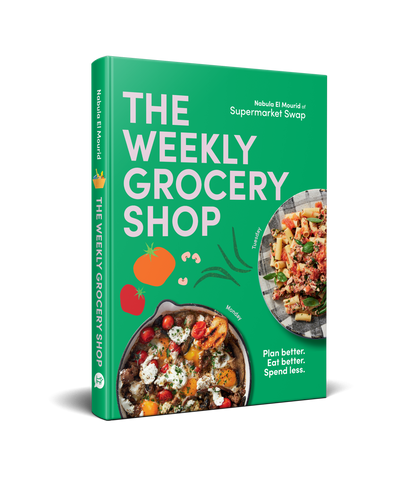


The Supermarket Swap App is designed to save you money at the checkout and this all happens in the SPECIALS tab.
Wednesday's are the start of a new cycle of supermarket specials in Australia and so every Wednesday morning, we update the App with all of the Catalogue products that are on special at Coles or Woolworths that week.
Available by 10am every Wednesday, all you need to do is open the App and navigate to the Specials section. Here, you can either filter the specials by Coles or Woolworths or you can filter specials by Favourites if you have them saved (if not, just click the Heart on your favourite products). Your favourited products on special also show up under the "Favourites on Sale" carousel on the home page. This is a great way to see where your go-to products are on special as well.
Each special is shown in Specials list with either a Coles or Woolworths logo in the corner so you can easily see where you can save on that product that week.
And with about 400 specials shared every week, it is also a great way to find new products to try or switch between brands to save on your shop.
How to Use the Specials Section of the Supermarket Swap App
The Supermarket Swap App makes saving money on your weekly grocery shop effortless with its dedicated Specials tab. Every week, we bring you the latest discounts on additive and preservative free products from Coles and Woolworths, helping you find better choices while sticking to your budget.
1. Weekly Specials Update
Every Wednesday morning, the Specials section is refreshed with up-to-date catalogue specials from Coles and Woolworths. By 10 AM, the App is updated with (on average) over 400 specials, ready for you to explore.
Simply:
- Open the App.
- Navigate to the Specials section.
- From here, you’ll find over 400 discounts across a wide variety of grocery categories.
2. Filter for Easier Navigation
The Specials section includes filters to help you quickly find the best deals:
- Supermarket Filters: Choose to view specials from Coles or Woolworths by selecting the supermarket logos.
- Favourites Filter: If you’ve saved your go-to products to your Favourites list, you can filter the specials by Favourites to quickly see where those items are discounted this week. Saving favourites is easy—just tap the Heart icon on the product page!
Using these filters ensures you spend less time scrolling and more time saving.
3. Clear Product Information
Each discounted product in the Specials list is clearly marked with a Coles or Woolworths logo in the corner, making it easy to see where the saving is available. This way, you can quickly plan your shopping trip based on which store has the best offers.
4. Discover New Products
With hundreds of specials updated every week, the Specials section is also a fantastic way to:
- Try something new: Explore discounts on products you haven’t tried before.
- Switch and save: Compare brands within the same product category and choose an alternative to save even more.
- See online only specials: Keep an eye out for the icon that will tell you when a special is only available online.
5. Why Use the Specials Section?
The Specials tab is designed to simplify your shopping process while maximising your savings. Whether you’re a seasoned budget shopper or just looking for the occasional deal on your favourite items, this feature is a must-use tool.
Start using the Specials section today and make your weekly grocery shopping more cost-effective, more additive free and more hassle-free!

