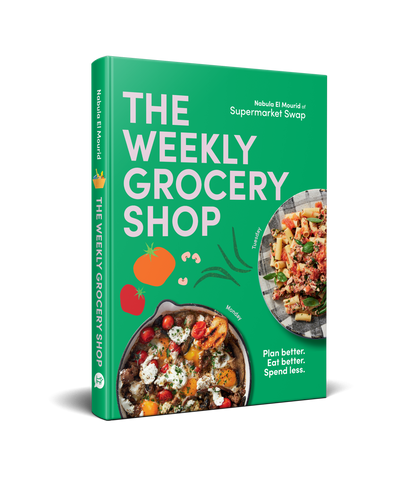


How to Use the SHOP Section of the Supermarket Swap App
The SHOP section is your ultimate tool for discovering, organising, and shopping for additive and preservative free products that align with your dietary needs and preferences. Here’s a comprehensive guide to help you get the most out of this feature:
1. Filter for a Customised Experience
Tailor your search with the Filter button, which allows you to:
- Narrow down products by meal type, such as Dinner, Snack or Breakfast.
- Find items that suit specific dietary requirements like Gluten-Free, Dairy-Free, Vegetarian or Vegan.
- Explore most filter categories such as Freezer, Lunchbox and Organic.
Want to take your shopping a step further? Activate the Hide Better Choice toggle in filter to remove products containing seed oils or certain additives. This will ensure you’re viewing only the cleanest products available.
2. Search with Precision
Use the Search bar to find exactly what you need:
Search for products by name or keyword.
Take advantage of our pre-defined filter terms to explore items in categories like:
- Party
- Quick Dinner
- Sauce
- Soup
- Spices
- Stock
- Tea
- Yoghurt
- Cereal
- Biscuits
- Bread
- Cheese
- Juice
- Lunchbox
- Meat
- Muesli Bars
3. Shop by Supermarket
Prefer to shop at a specific supermarket? No problem!
Use the Supermarket Logo toggles located under the Search bar to filter the catalogue by your preferred retailer.
This makes it easy to streamline your shopping list and product availability to match the store where you’ll shop.
4. Save Time with Favourites and Shopping Lists
-
Add to Your Shopping List: Use the Tick button to quickly add a product to your Shopping List.
-
Save to Favourites: Tap the Heart icon to save products you love to your Favourites.
-
Pro tip: Keeping items in your Favourites allows you to easily track when they go on special!
5. Organise Your Shopping List
Your personalised Shopping List is conveniently stored under My List, where you can:
- Filter it by supermarket to organise your shop.
- Export your list to share with a friend or family member. Simply press the Export button for seamless sharing.
- Add grocery items not listed in our catalogue. Scroll to the bottom of your Shopping List and click Add Your Own to include any additional items.
6. Find an expert opinion
Every time a product is added into the Supermarket Swap app, it is reviewed by a nutritionist and rated on a scale of Often to Sometimes. Scroll through the product image and nutrition information panel to find the rating.
7. Sort Your Way
Use the Sort button to see your preferred view of our extensive product catalogue.
8. Explore More
With the inclusion of the Other tab, you can easily browse products that are hard to find in the supermarkets. Some products include a Buy Now link that will take you directly to the retailer's website.
Whether you’re searching for a quick dinner solution, planning a party, or stocking up on everyday essentials, the SHOP section is designed to simplify your grocery shopping while helping you make better, healthier choices.

