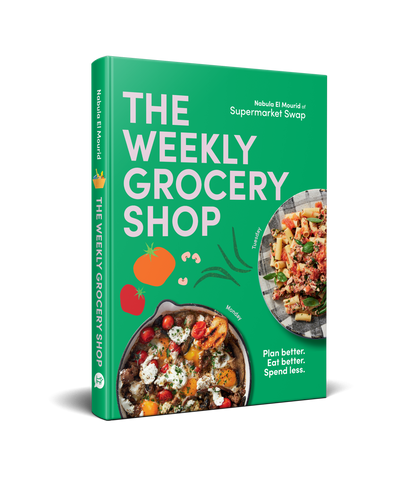


How to Use the INGREDIENTS Section of the Supermarket Swap App
The INGREDIENTS section of the Supermarket Swap App is designed to simplify ingredient lists and empower you to make informed choices about the food you buy. Born out of a need to decode the long, complex names and numbers found on product labels, this feature puts vital information about additives and preservatives right at your fingertips.
The Story Behind the INGREDIENTS Section
Supermarket Swap began when I started picking up grocery items and struggled to understand their ingredient lists. I knew I wasn’t alone in feeling overwhelmed by the confusing codes and scientific terms, so I commissioned research to create a reliable resource.
This research, carried out by a Food Scientist and an Accredited Clinical Dietitian, resulted in a comprehensive database covering over 300 additives and preservatives approved for use in Australia and New Zealand. The result is the robust and user-friendly INGREDIENTS section you see today.
What You’ll Find in the INGREDIENTS Section
The INGREDIENTS section provides detailed information about additives and preservatives, including:
- Additive Names and Codes: Look up additives by their name (e.g., Sodium Benzoate) or their assigned number (e.g., E211).
- Source Information: Learn how each additive is derived, whether it’s synthetic, naturally occurring, or animal-based.
- Functions: Understand the purpose of the additive, such as whether it’s a preservative, colorant, stabiliser, or flavour enhancer.
- Common Uses: Discover which types of products are most likely to contain the additive.
- Potential Side Effects: Learn what side effects may potentially occur if the Acceptable Daily Intake is exceeded.
- Safety Ratings: See whether the additive is rated as Safe, Caution, or Avoid.
- Acceptable Daily Intake (ADI): Where applicable, find information on the maximum recommended intake levels for the additive.
As well as data on additives and preservatives, we also expanded INGREDIENTS to include data on common food ingredients and chemicals to avoid in household and personal care products.
How to Use the Search Bar
Using the INGREDIENTS section is simple and intuitive:
- Open the INGREDIENTS tab in the app.
- Type an additive’s name or code number into the search bar.
- Instantly access detailed information to help you understand its role in your food.
This functionality ensures you can make confident decisions in the supermarket, whether you’re standing in the aisle or planning your shopping list from home.
How to Use the Filter
Use the filter to:
- SEARCH all items in the database
- Filter between Additives & Preservatives, Food Ingredients or Household Ingredients
You can also distinguish each category by the different icons shown on the left hand side.
Why This Matters
The INGREDIENTS section empowers you with knowledge that’s hard to find elsewhere. By breaking down ingredient lists into clear, digestible insights, it helps you:
- Avoid additives that don’t align with your dietary preferences or health goals.
- Spot hidden ingredients that might affect allergies or intolerances.
- Choose products that align with your values, such as minimally processed foods or those free from additives.
Expert-Backed and Continuously Updated
The information in the INGREDIENTS section has been completed by qualified experts to ensure accuracy and relevance. As new research emerges or regulations change, we update the database to provide you with the most current information where possible. As well, a full assessment was completed in late 2025 of all data within this section against the latest scientific research.
Have Questions?
If you’re ever unsure about an additive, its safety rating, or how it’s used, we’re here to help. Reach out to our support and we’ll get back to you with answers.
The INGREDIENTS section of the Supermarket Swap App is more than a tool—it’s your personal guide to navigating ingredient lists with ease. By understanding additives and preservatives, it empowers you to shop confidently and make healthier choices for yourself and your family.

