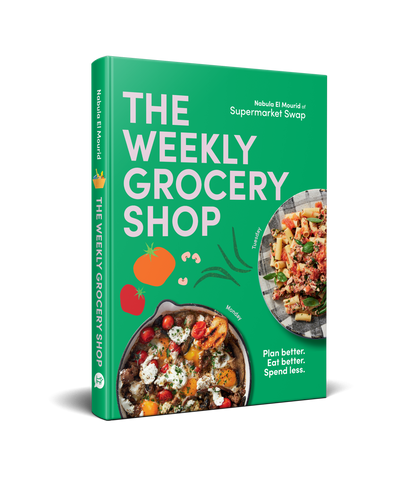


How to Use the COOK Section of the Supermarket Swap App
Take control of your kitchen and make meal planning simple, fun, and efficient with the COOK section of the Supermarket Swap App! Whether you want to plan meals for the week, organise your favourite meals, keep track on online recipes or streamline your shopping, the COOK section is your ultimate meal-planning hub.
Plan Your Week with Ease
At the heart of the COOK section is our game-changing meal plan template. Here’s how you can use it to simplify your week:
Option 1: Add Recipes from the RECIPE Tab
Browse over 250 additive-free recipes in the Recipe tab. When you find a recipe you love:
- Click the + in the top corner of the recipe.
- A pop-up will prompt you to assign the recipe to a specific day of the week.
- The recipe will appear in your Meal Plan for that day.
- Click the arrow next to the meal on the plan to open the full recipe instantly.
Option 2: Add Your Own Meals
Type any of your planned meals directly into the template for a fully customised plan.
Option 3: List and Enter Your Favourite Meals
- Click ‘Add Meal’ at the top of the recipe page, then choose ‘Add Your Own.’ Space will appear where you can save all your go-to meal names.
- Once saved, these meals can be added to your Meal Plan with just a click of a tick!
- You can even paste links to online recipes into the Add Your Own section, give them a name, and access them easily from your Meal Plan later by pressing the arrow next to the meal.
Search and Save Recipes
Finding the perfect recipe for your taste and dietary needs is effortless with the COOK section:
- Use the search bar to look up recipes by name or keyword or main ingredient.
- Filter recipes based on your taste preferences or dietary requirements, such as Gluten-Free, Dairy-Free or Vegan.
- Tap the heart icon on any recipe to save it to your Favourites. Access all your Favourites quickly using the Favourites toggle in the filter menu.
Integrated Shopping List
Every recipe in the COOK section comes with a list of additive free product recommendations to streamline your grocery trips:
- Click the tick next to a recipe ingredient to add it directly to your Shopping List.
- Or, click ‘Add All’ to add every ingredient from the recipe in one go.
Your complete Shopping List is stored in the app, so you’ll never forget an ingredient.
Discover Something New Every Week
We add a new recipe every Friday, so there’s always something fresh and exciting for you to try. You’ll find the newest addition highlighted on the App home page and at the top of the recipe list for easy access.
Make Meal Planning Work for You
The COOK section is designed to adapt to your needs:
- Plan ahead with ease by populating your Meal Plan with App recipes or your own ideas.
- Save time by organising your week in one place, from meals to grocery lists.
- Experiment with new recipes while keeping your family’s favourites at your fingertips.
Tips for Getting the Most Out of COOK
- Use the RECIPE tab to explore additive-free meal ideas tailored to your family’s dietary preferences.
- Save time by adding ingredients to your Shopping List directly from the recipe page.
- Store and organise your family’s go-to meals in ‘Add Your Own’ for quick reference during busy weeks.
- Try out our weekly new recipe to add variety to your menu.
Why Use COOK?
The COOK section is designed to help you take charge of your kitchen and simplify your week:
- Save Time: Plan your meals and shopping list in one place.
- Eat More Variety: Access a collection of additive-free recipes with product recommendations.
- Reduce Stress: Organise your week effortlessly and enjoy more time with your family.
Ready to become the boss of meal planning? Open the COOK section of the Supermarket Swap App today and transform the way you plan, shop, and cook!

